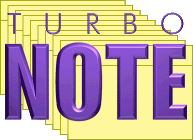
Introducing TurboNote
FREE onscreen sticky memos program
for Win95, Win98 and WinNT
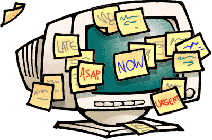
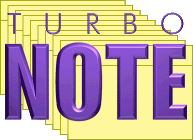 |
Introducing TurboNoteFREE onscreen sticky memos program |
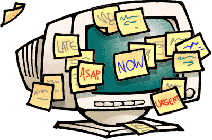 |
| No more losing notes stuck to your monitor -- use TurboNote instead to remind you of jobs to do, deadlines to meet, Web or email addresses to remember... It will wait unobtrusively, ready to provide an onscreen memo that will help you to stay organized. | 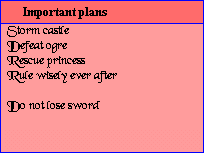 |
Use TurboNote anywhere, since it's small and free! |
|
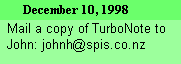 |
TurboNote can be used on as many computers as you wish without charge, and it can be freely distributed to anybody else, anywhere else -- even uploaded to public FTP and Web sites! And because it is so small (the installation file is around 400KB), you can pass it on in seconds... |
Information at your fingertipsTurboNote's Quick Launch feature means that links to Web site URLs, email addresses and local files can be immediately activated with a simple double-click. Your notes aren't just a written reminder, they let you directly access important resources! Works great on a network! Send notes and messages to other network computers in seconds! Like mini email!
|
|
Customize to suit yourself
|
Remember it works well on a Network! You can change the colour and size of your notes at will, minimize them temporarily or delete them permanently. Your computer remembers the notes even when it has been turned off. Easy-to-use menus allow you to customize individual notes or set up the default look you want. Check out the TurboNote Help file for all the information you need to do this. |
TurboNote is SponsorwareEach copy of TurboNote is sponsored -- you'll see the sponsoring company's name, logo and URL in the About box, and their URL will appear from time to time at the bottom of a note. Click through to take a look at their site and the URL will disappear -- the more often you visit, the less frequently the URL will appear in future! But bear in mind that that URL could take you to useful pages with special information or offers... |
|
How do I get a copy?Simply CLICK HERE to begin the download (518k) When the download is finished, double click on the file tbnote30.EXE to begin the installation. Installation is fast and easy. After installing TurboNote, keep the original installation program you've just downloaded handy. That way, you can easily pass it on to your friends and colleagues! To see what others say about it, check out the 5-star review at ZDNet Software Library! Remember it works well on a Network! |
|